This page will teach you how to contribute!!! :D
Contributing with Obsidian
1. Making a fork (optional)
Forks allow us to easily prevent multiple people’s edits overlapping.
2. Setting up Github Desktop
Github Desktop will allow you to push and pull without needing to use the command line interface.
- Step 1) Install Github Desktop App
- Step 2) Open the Github repo
- Step 3) Click “Open with Github Desktop”
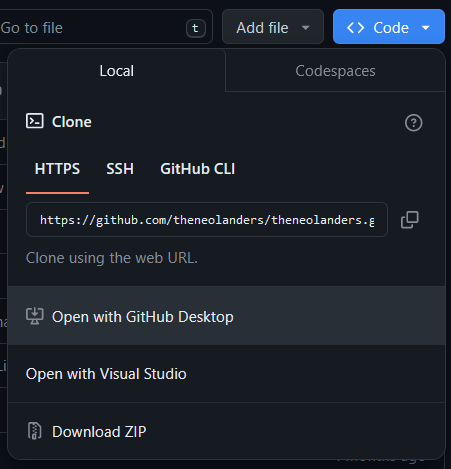
- Step 4) Choose a directory to save the Github Repo to
- Step 5) You now have a local copy of the Neolanders Wiki Github Repository
3. Setting up the repo with Obsidian
Linking the content folder to open as a vault in Obsidian
4. Push to Github
Final step is to push your changes and deal with any conflicts and pull requests.